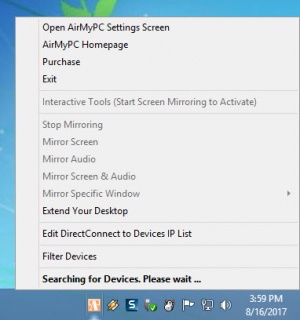AirMyPC
2.9.0
Size: 7.01 MB
Downloads: 5015
Platform: Windows (All Versions)
If you have an Apple TV or a Chromecast device and you want to mirror your PC onto it, then you’re perfectly suited to give AirMyPC a try. That’s precisely what this Windows application does. It allows you to wirelessly mirror your PC’s screen and audio to another device, mainly an Apple TV or Chromecast.
AirMyPC is compatible with Windows XP, Windows Vista, Windows 7, Windows 8 or 8.1, and Windows 10. No matter what Windows edition you have, you’ll be able to easily install AirMyPC thanks to a setup wizard that will guide you through the entire process.
AirMyPC has been around since September 2004, when version 1.0 was released to the public, and over time it has constantly received updates, fixes and new features. The latest version at the time of writing this is AirMyPC 2.0.9 which was released only a few days ago, on August 14, 2017.
While AirMyPC is running, you will see its icon in the tray. Clicking the icon (it doesn’t matter if you right click or left click it) will bring up a menu that lets you perform multiple tasks: mirror the screen, mirror audio, mirror screen & audio, stop mirroring, access the Settings menu and change the way AirMyPC works, purchase a license and activate your copy.
When that’s over, you’ll have to get a license to keep using it. At the time of writing this, an AirMyPC license is priced at $14.95.
Get AirMyPC and use it to mirror your PC’s screen and audio to an Apple TV or Chromecast device.
AirMyPC is free to use for a trial period of 7 days.
Pros
AirMyPC is compatible with any Windows edition from Windows XP up to Windows 10. A simple setup wizard will help you install AirMyPC on a Windows PC. You can use AirMyPC to mirror your PC’s screen and audio to an Apple TV or Chromecast device. AirMyPC’s interface provides support for multiple languages. You can control AirMyPC from its tray icon.
Cons
AirMyPC is free to use for a trial period of 7 days.
AirMyPC
2.9.0
Download
AirMyPC Awards

AirMyPC Editor’s Review Rating
AirMyPC has been reviewed by George Norman on 16 Aug 2017. Based on the user interface, features and complexity, Findmysoft has rated AirMyPC 4 out of 5 stars, naming it Excellent